How to login to Open Space
Click on the Login link in the header, or on the Login button on the homepage, or go directly to this link https://openspace.etf.europa.eu/user/login.
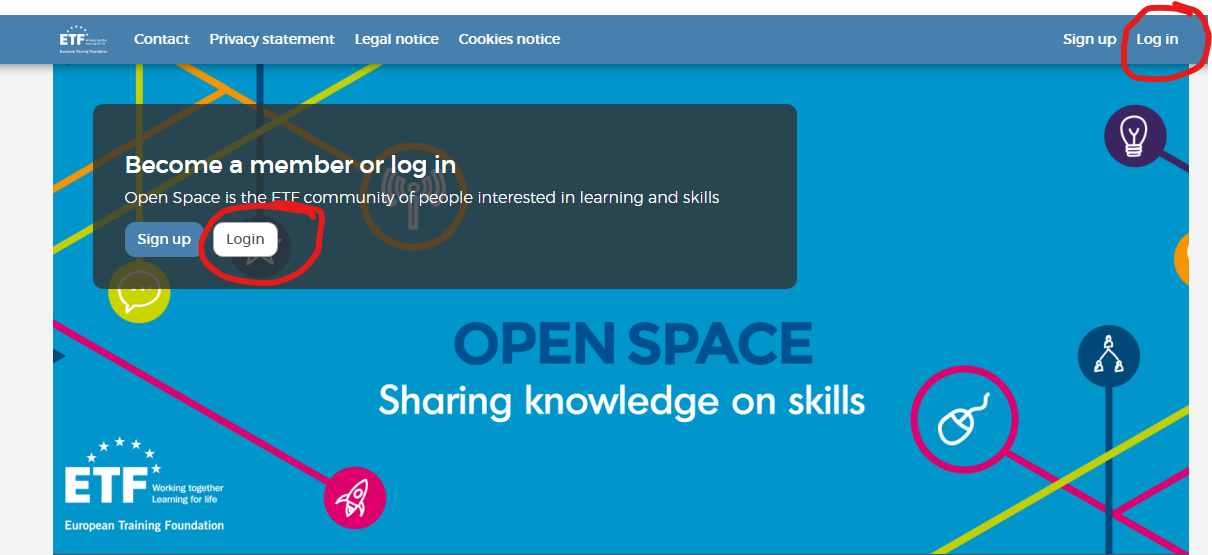
Then, click on the Log in with email button to login with the account that you have created.
If you created your account with a social network profile, then click on the relevant social network button and login via this method.
The button Login with your ETF account is only for ETF staff.
How to reset your password
In case you have forgotten your password, please go to this page https://openspace.etf.europa.eu/user/password (while being logged out) to initiate the password reset process. Please note that this process is not applicable to ETF Staff users, as well as to users who are using a social network account to login.
How to create a new account
To create a new account, please click on the Sign up link in the header, or click on the Sign up button on the homepage, or go directly to this link https://openspace.etf.europa.eu/user/register.
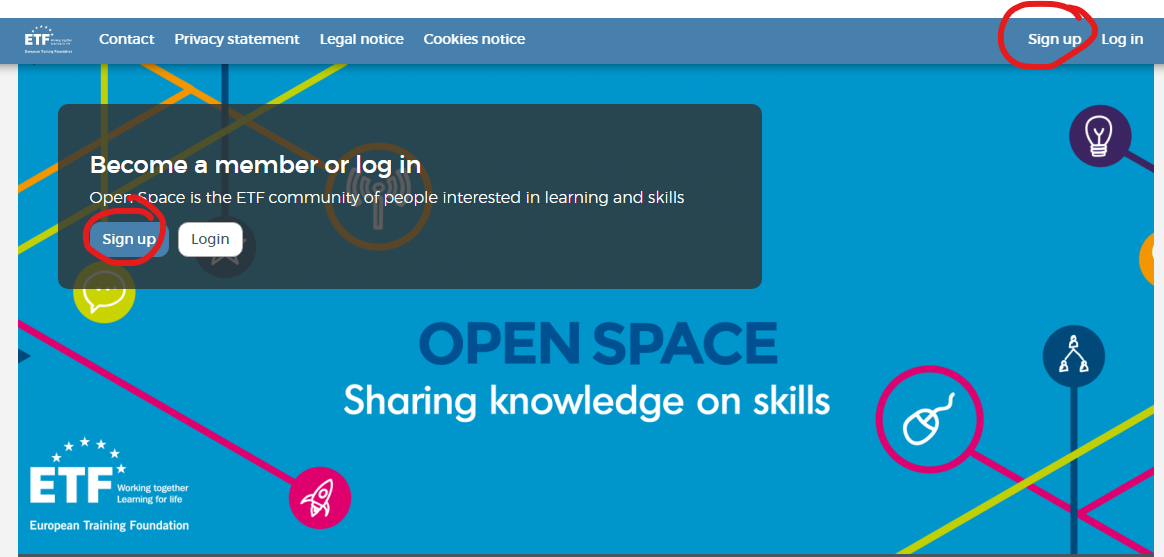
Then, click on the Signup with email button to create a new account with your email.
If you want to create an account with a social network profile (to be able to login with your social network profile credentials), then click on the relevant social network button and sign up via this method.
The button Signup with your ETF account is only for ETF staff.
How to request assistance
In case you need any help, please do not hesitate to contact us via the online form at https://openspace.etf.europa.eu/forms/contact, or send an email to moderator@etf.europa.eu.